drumThing performance
Posted: 22 February 2007 Filed under: Sound, Undergrad | Tags: sound, Undergrad Leave a commentToday was our performance of the drumThing. We set it all up at around lunchtime (thanks again Benji for your help) and had enough time for a couple of run thru’s. We had a bit of a scare with the quality of the audio but we found that was due to the weight of the leads pulling on the jack in the socket. Moving the laptop back from the edge of the desk and twisting the adaptor round soon fixed that. We were presenting late in the day mainly coz we stayed in 212 and didn’t realise that there was a running order in the other room until after everyone else had signed up. In the end that was probably something of a result coz with just 5 of us in there, the room was getting pretty hot so with the rest of the guys crowded round, it would have been worse.
The performance itself went well – Jamie has really got the hang of playing the drumThing and I think I managed to add delay and feedback at the right moments as well. Also being a drummer, Stu had a go at it. After some explanation from us on how it works, and me disconnecting the delayStick to make it easier to play, Stu started up. Considering he’d never played the drumThing before, I thought he did well. He took a while to start the recordings off but managed to make some decent noise out of it.
Below is my documentation in pdf format, the drumThing MAX patch plus the text version for downloading (released under the Creative Commons licence as at the bottom of the page) plus 3 Quicktime movies of various performances. Apologies for the file sizes of the movies, this was to ensure the audio was of a high quality.
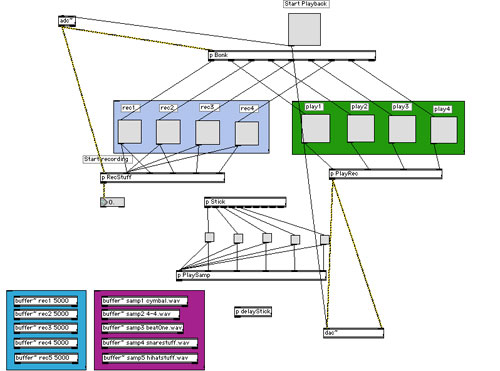



Download the MAX/MSP drumThing patch
Quicktime movie of us playing the drumThing 33.3MB
Quicktime movie of us performing today 23.2MB
Quicktime movie of Stu playing the drumThing 12.4MB
It chants!!
Posted: 19 February 2007 Filed under: Space, Undergrad | Tags: space, Undergrad Leave a commentYou might just be able to read it but the image below is the “away” script with its chant and the response from the “home” code. In case your eye-sight can’t make it out, the away script chants “green army” and the home script responds with “who are ya”. So not to flood my network, I’ve got it running whenever I click the mouse. If only all crowds were like that 🙂 I managed to get round my problem of yesterday by exporting the home script to run in a browser so that I could run the away script to allow me to print debug statements.

Talking to each other some more
Posted: 18 February 2007 Filed under: Space, Undergrad | Tags: space, Undergrad Leave a commentI’ve had some success getting the “away” script to talk to the “home” script. Home receives the message and prints it but I can’t get the away to do the same and I can’t see why. I’m getting a response back saying that the message has been delivered so it must be getting there. Unfortunately what isn’t helping is that I can’t run them both via the development environment to print debug statements as Processing will only let you open 1 at a time which is a bit of a pain to say the least.
Que sera sera…
Posted: 17 February 2007 Filed under: Ramblings, Space, Undergrad | Tags: argyle, football, plymouth, space, Undergrad Leave a comment…whatever will be will be
We’re going to Wem-ber-lee
Que sera sera
Flying high up in the sky…
Posted: 17 February 2007 Filed under: Ramblings, Space, Undergrad | Tags: argyle, football, plymouth, space, Undergrad Leave a comment…we’ll keep the green flag flying high
Set a course for Wem-ber-lee
We’ll keep the green flag flying high
Wem-ber-lee, Wem-ber-lee…
Posted: 17 February 2007 Filed under: Ramblings, Space, Undergrad | Tags: argyle, football, plymouth, space, Undergrad Leave a comment…we’re the famous Plymouth Argyle and we’re going to Wem-ber-lee
The drumThing
Posted: 15 February 2007 Filed under: Sound, Undergrad | Tags: sound, Undergrad Leave a commentSo, we’ve got a name now and it’s Drum Thing, although I like it as drumThing. And, if that’s not enough, we’ve also decided that we want to do a performance on the day and not just show a video. We will still submit a video from the other day but after chatting about it, we reckon people will get a better feel for it if they see and hear it in action.
Finished?
Posted: 13 February 2007 Filed under: Sound, Undergrad | Tags: sound, Undergrad Leave a commentWell, Jamie and I have had a really productive day. Stuck all our little patches together into various sub-patches of the main, um, patch. Had a few practice runs and then did a couple proper run thru’s. What was interesting about today was that after being pretty sure that we wanted pre-recorded samples included such as backward cymbals, we’ve decided to drop them. Although the controlling of their playback was just as straight forward as the recordings made during the performance, they just sounded completely out of place with whatever Jamie did. As the “output” is more important than the technical side of the project, we both agreed they should be dropped. Unfortunately, we haven’t got any recordings of this so you’ll just have to take our word for it. Right, we still need to edit the video properly to pull out the best bits for submission but it’s all looking promising so far…even if we still need to come up with a name!

Jamie’s drum kit

Discussing tactics

Us in action
Talking to each other
Posted: 9 February 2007 Filed under: Space, Undergrad | Tags: space, Undergrad Leave a commentI’ve started having a look at getting a Perl script to talk to another Perl script across the network. Although it doesn’t look the hardest thing in the world, there is a bit of a problem with the code it needs – in so much as it doesn’t sound very poetic!! I could try writing it using objects but as it’s been quite a while since I did any major Perl work, I’m a bit rusty. For the moment, I’m gonna give Processing a try although I’m not completely dumping Perl.
2 sticks
Posted: 9 February 2007 Filed under: Sound, Undergrad | Tags: sound, Undergrad Leave a commentFinally had enough time to sit down and put my 2nd stick together. Although it was never gonna take a lot of time, there always seemed to be more pressing things to do with our project. I followed the same design as before; I stuck 2 pieces of card together to form a cross which would hold the array of tilt switches in place, cut 4 slits in one end to hold the card with some tape to help keep them in place. I also cut a slit at the other for the cable to feed out. So, they’re both done now. They each generate different key values so there is no chance of them interfering with each other. Now onto some patching.
